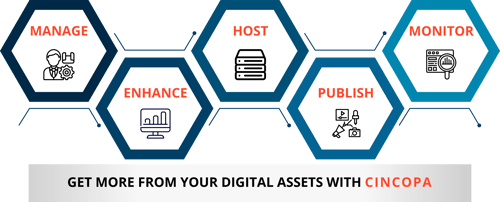
LEARN HOW TO INCREASE YOUR SEARCH RANKING WITH VIDEO SEO
HOW TO ADD CLOSED CAPTIONS
1. Go to your account
2. Choose Assets on the top panel
3. Click on the video you want to modify
4. Select Closed Captions
5. Click on Submit to Auto Captioning
6. You will be notified by email once the captions are ready for editing
Once you receive the notification, click publish.
HOW TO 'SEO' ON YOUR VIDEOS
Cincopa's video SEO generates traffic to your site ; not ro YouTube or Vimeo. All you need to do is lay back and let Cincopa do the work for you.
1. Upload your videos to your galleries.
2. Add relevant metatags & descriptions
JSON-LD metadata contains the video title, description & captions. By using some JavaScript magic within our embed code, we inject that data automatically into your page header.





